GS III-Science and Technology

A web browser is an application software designed to explore the World Wide Web (WWW). It acts as an interface between the client and the server, requesting web documents and services from the server.
The browser functions as a compiler, rendering HTML, the language used to design web pages. When a user searches for something online, the browser loads a webpage containing text, links, images, stylesheets, and JavaScript functions.
Popular web browsers include Google Chrome, Microsoft Edge, Mozilla Firefox, and Safari.
Indian Web Browser Development Challenge (IWBDC)
Overview:
The Indian Web Browser Development Challenge (IWBDC) is an open competition aimed at inspiring developers, innovators, and tech enthusiasts to create an indigenous web browser for India.
The proposed browser will include:
- A trust store with an inbuilt Controller of Certifying Authorities (CCA) India root certificate.
- Advanced security and data privacy features.
The initiative is led by the Ministry of Electronics and Information Technology (MeitY), the Controller of Certifying Authorities (CCA), and C-DAC Bangalore. It is supported by the IT Ministry’s Research and Development division and the National Internet Exchange of India (NIXI).
Objective:
- To develop a user-friendly and accessible web browser with built-in support for individuals with diverse abilities.
- To enable secure digital transactions by allowing users to sign documents using a crypto token.
Significance:
This initiative plays a crucial role in promoting Aatmanirbhar Bharat (self-reliant India) and strengthening India’s digital sovereignty. A web browser is a key component through which users access the Internet, and having an indigenous browser will enhance security and reduce reliance on foreign technology.
What are Secure Sockets Layer (SSL) Certificates?
Overview:
An SSL (Secure Sockets Layer) certificate is a digital certificate that verifies a website’s identity and enables an encrypted connection between a web server and a browser.
It ensures:
- Secure online transactions
- Confidentiality of user data
Organizations must install SSL certificates on their websites to protect user information and enhance cybersecurity.
Role of Root Certifying Authorities in Digital Trust
India established the Root Certifying Authority of India (RCAI) in 2000 under the Controller of Certifying Authorities (CCA), as per Section 18(b) of the IT Act. RCAI is responsible for digitally signing the public keys of Certificate Authorities (CAs) operating in the country.
However, the SSL certificates issued by Indian authorities are not widely recognized by major web browsers such as Google Chrome, Mozilla Firefox, and Microsoft Edge.
Issues with India’s SSL System:
- India lacks a root certifying authority trusted by global web browsers.
- Indian government and private websites often obtain SSL certificates from foreign certifying authorities, leading to security and foreign exchange outflow concerns.
- In 2014, a major trust issue arose when browsers and operating systems stopped recognizing India’s CCA due to an incident involving the National Informatics Centre (NIC). The NIC, which was authorized to issue SSL certificates, was found to have issued fraudulent certificates.
- Although NIC’s SSL authorization was revoked, trust in Indian certifying authorities remained compromised.
The IWBDC initiative aims to resolve these issues by integrating an indigenous trust store in the upcoming Indian web browser, ensuring enhanced cybersecurity and data sovereignty.